I know it took an age but I’ve finally got the new version finished. Download it from the link over on the right.
Yatca now recognises the ‘@username’ pattern and turns it into an active link wherever it occurs in a tweet, email, SMS, etc. Simply click on the link and you’ll be offered a command that enables you to view the current status for the user.
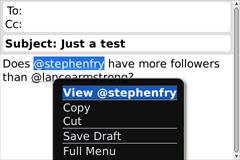
From there you can follow or unfollow the user if you choose. You’ll probably think it strange that both follow and unfollow are offered at the same time. This is necessary because Twitter deprecated the ability for applications to efficiently determine if a user is being followed or not.

Profile images are now displayed next to the user’s name when you’re reading a tweet. This is something that people have been asking for since version 1.0.1. The profile image for a user is retrieved the first time you read a tweet from that user and cached thereafter.

In addition to TwitPic, Yatca now supports five other image storage services: img.ly, Pikchur, TweetPhoto, Twitgoo, and yfrog. They all have something unique to offer so you might want to try them all out. You’ll find that some are more feature-rich while others run lean and mean and offer better performance. I decided that the fairest thing to do was default to the first entry in the alphabetically sorted list (so if you are developing a new image storage service and you would like it to be the Yatca default I suggest you call it ‘aa.ae’). This really is the only reason that img.ly is the default – it does not indicate a personal preference, recommendation or endorsement.

In the Messages application, the icons shown next to tweets you have read are now grayed out. This change was necessary because in some BlackBerry themes the Messages application does not use bold type to highlight unread items. This was making it difficult for users to tell read tweets from unread tweets.
Previously when composing an update or a reply, pressing the ‘Photo’ button and uploading a photo would cause any text you had already typed to be blown away and replaced with the link to the uploaded image. This has been fixed and the link is now just inserted before any existing text. It’s the little things eh?
When Yatca truncates text now for any reason, it uses the proper ellipsis chatacter ‘…’ instead of a sequence of three dots ‘…’, thereby giving you two whole extra characters with which to tweet!
There is a new ‘Delete Read Yatca Items’ command which does exactly what it says.
Photos with portrait orientation can now be up to 640 pixels high vs the previous maximum of 480 pixels.
The ‘Replies for others’ filter setting has been removed from the ‘Incoming Item Options’ section. As a result of Twitter’s now infamous change, you’ll no longer receive any such replies anyway so there was no reason for Yatca to filter them.
Tags: blackberry, blackberry bold, blackberry storm, identica, laconica, twitter, yatca
Friday, 22nd May, 2009 at 12:01 am |
Seems like it has several new features and they all appear to be useful and/or funny to me. Thank you very much for the effort, and congratulations!! Gonna test it right now.
Friday, 22nd May, 2009 at 5:16 am |
View @user looks like not stable, it will crash Yacta.
There’s an IllegalArgument error message,
Friday, 22nd May, 2009 at 7:59 am |
@winson Strange…that feature was implemented over three weeks ago and I’ve been using it ever since on my own device. I’ve also had three test users try it out. None of us have had any problem with it. So could you give me a few more details:
Are you seeing the problem when the @user is in an email/SMS or in a Tweet?
Does the problem occur consistently?
At what point exactly does the error occur – when you click on the link or when you subsequently click the ‘View @user’ command?
Do you have any other apps installed that might be recognising the @user?
What’s your device model and OS version?
Were there Chinese characters in the username or text (I ask because I see you’re in Taiwan)?
Thanks for your help!
Friday, 22nd May, 2009 at 1:55 pm |
Great job! Especially the read messages tweak– I’m putting YATCA and my PipBoy theme back on now. 1.6.1 update, for great justice.
Friday, 22nd May, 2009 at 1:56 pm |
Looks good!! I like the pictures showing up. Im always amazed how fast you add features. Thanks again for a great version.
Friday, 22nd May, 2009 at 4:00 pm |
Nothing for the Pearl 8110? OS 4.5 but it seems 4.6 is not compatible. What a pity! It looks like this app can be the solution to my laconica connections.
Saturday, 23rd May, 2009 at 3:34 pm |
@Emil Yeah, it looks like RIM aren’t going to do 4.6 for the 8110. Shame.
Monday, 25th May, 2009 at 2:36 am |
I love Yatca but have a re-occuring problem. After turning my BB Bold off for any decent period of time say (overnight or weekend), when I turn back on again Yatca cannot retrieve my tweets if there are too many backed up. I get an error message something like ‘file too big’. So I have to uninstall and reinstall in order to get it to work again.
Is this normal? If so, is it possible to have something like a ‘retrieve last 20 tweets on start up’ option?
Chers
Monday, 25th May, 2009 at 8:56 am |
@Tim Thanks for the feedback. A feature such as you describe has been on the to-do list for a few weeks now. I’m aiming to include it in the next release.
You are on the latest version I presume (1.6.1)? Regardless of how long you’ve been offline, recent versions only go back at most 1000 tweets (in batches of 200 at a time). So you shouldn’t be getting any ‘too big’ errors.
Tuesday, 26th May, 2009 at 9:10 pm |
Last time I tried Yatca (one of the earlier versions), it was not recognizing landscape mode on the Storm. Has this been corrected?
Tuesday, 26th May, 2009 at 9:25 pm |
@Me All recent versions of Yatca install with the Storm’s so-called compatibility mode disabled. As such, orientation will switch automatically from portrait to landscape, and the keyboard won’t be permanently visible on the screen taking up valuable space. If for some reason Yatca is trying to run in compatibility mode on your device, you can change this (as for any pre-4.7 application) by going into Options -> Advanced -> Applications.
Wednesday, 27th May, 2009 at 11:19 am |
@Tim I had that issue as well. I ended up setting “Use BES/MDS when available” to NO and that problem went away.
The only thing keeping this app from being perfect is marking tweets as favorites. I have removed all Twitter apps from BB and solely use this one – keep up the awesome work.
Wednesday, 27th May, 2009 at 11:36 am |
@BT Thanks for that! So it sounds like ‘file too big’ is being reported by the BES if the download exceeds some policy-defined limit. Interesting because it means I might be able to circumvent that by simply using a smaller batch size. When playing catch-up, Yatca currently downloads 200 tweets at a time (the maximum allowed by the Twitter server). But I guess this could be dropped down to 100 or even less if it would avoid running into that BES limit.
Regarding the favourites, you’ll be happy to know that I’m already working on it! I badly need the feature myself because very often I want to come back to a tweet when I’m at my PC (usually where it contains a link to get the full story) and it would be very handy to be able to just click a ‘Favourite’ button.
Sunday, 31st May, 2009 at 4:26 am |
Great job! The new version has all the little tweaks I wanted. I especially like being able to mark all as read and then delete all read yatca items! Nice!
Yatca now has a permanent place on my Bold!
Tuesday, 2nd June, 2009 at 1:49 am |
I just want you to know that I think your application is by far the best twitter client available. I even prefer it over the widely worshipped SocialScope. Its clean & handy. I’ve been using it since January & the changes you’ve made are impressive. I only have one request. The ability to simply turn off updates, or logging out. I’ve tried simply deleting my password, but when I put it back in it creates a huge backlog. (Too me, huge is 99 tweets in my inbox. LOL) I don’t really have a more specific suggestion. But I’d love to see it if possible. =)
Friday, 5th June, 2009 at 8:38 am |
@maikaii Thanks! I’m working on a suspend/resume feature that will do what you want.
Friday, 5th June, 2009 at 12:28 pm |
Loving the latest additions to functionality. One bonus would be with the new ‘user lookup’ feature for any @names in the tweet.. could you allow me to do the same for the person who actually sent the tweet?
Also, probably on the todo list, but having YATCA store all my friends names so I get popup when creating a new tweet and enter @ ?
Friday, 5th June, 2009 at 12:52 pm |
@Steven Thanks! Unless there’s something broken, it should already support view any @names in the tweet. Do you perhaps mean that you’d like to be able to view a name that doesn’t have an ‘@’ in front of it, perhaps by selecting the text and then going to the menu?
Yes to your other two suggestions btw. I’ve often wished I could just type ‘@’ and have it autocomplete a friend name as I type, etc.
Friday, 5th June, 2009 at 12:56 pm |
Well nope, but that’s a cool idea as I see people sometimes forgetting to put a space after a name.. but I was thinking more the actual author of the tweet itself. Sometimes I’ll find I’ve followed someone new, and it turns out I don’t have an interest in what they tweet about so I want to unfollow.. other than starting a new tweet and typing in the actual unfollow command I can’t find an easy way to unfollow that person from one of their tweets.. if that makes sense?
Friday, 5th June, 2009 at 12:59 pm |
@Steven Understood. Thanks for clarifying.
Monday, 8th June, 2009 at 8:27 pm |
i am so psyched to see your user base so supportive to yatca. (like me) 🙂
so do we have an eta of the next release yet (sorry i get so excited) ????
have you started putting in the multiple account feature yet? im still waiting that one out 🙂
Monday, 8th June, 2009 at 10:08 pm |
@Shua Working hard on the next release. One of the major new features is GPS tagging of photo uploads and I’m wrestling with the way GPS impacts on battery life. Hence the delay. Unfortunately, from your perspective, multiple account support isn’t going to be in this release. Just not enough people asking for it to make it an immediate priority. Sorry!
Monday, 15th June, 2009 at 7:17 pm |
I would also like to see multiple twitter account support! I have to maintain a work twitter account as well as a personal twitter account. Currently, I use twitterberry for work and Yatca for personal – but it would be great to have Yatca for both!
Tuesday, 16th June, 2009 at 6:32 pm |
Having support for multiple accounts puts a huge drain on your battery and while trying to keep optimum battery usage, its hard to support something like that.
Alot of people are requesting it though…
Thursday, 18th June, 2009 at 7:38 pm |
@Aaron Thanks mate 😉
Thursday, 18th June, 2009 at 1:37 pm |
img.ly rocks! Bless their alphabetic superiority;) Keep up the great work. go yatca, go!
Thursday, 18th June, 2009 at 7:39 pm |
@Jeremy Yes, though you get a pic.gd URL from TweetPhoto and that’s just as short!
Thursday, 18th June, 2009 at 8:01 pm |
Yeah, but img.ly is alot better name than pic.gd (nothing against TweetPhoto)
Saturday, 10th October, 2009 at 4:41 pm |
Great app!
If add direct messages, will be better.
Monday, 23rd November, 2009 at 5:38 am |
Will the next version allow for linking several Twitter accounts to Yacta? Perhaps with an option to disable either one at any given time to save battery?