Yes, it has been a while. Here’s the thing…when I heard that RIM were working on a Twitter client I suspended work on Yatca until I see what they’ve done. It has been reported that this official BlackBerry Twitter client will take a basic approach similar to Yatca by integrating with the message list. It will go way beyond what Yatca can do however and offer true push delivery of tweets (i.e. near real-time), integration with the Contacts application, support for pre-4.6 devices, etc. I am busy enough with other projects so it does not seem to make sense to try to compete with RIM if most or all of the above is true. Rumour has it that RIM’s Twitter client will land before the end of this month. When it does, I’ll review the options for continuance of the Yatca project.
Posts Tagged ‘identica’
Waiting to see RIM’s Twitter client
Wednesday, 11th November, 2009App World problem finally fixed!
Friday, 2nd October, 2009The newly released version 1.1.0.19 of the App World storefront fixes the problem that was breaking Yatca. The only snag is that it is more difficult than you might think to install the latest version of App World…
At the time of writing, if you install App World directly from the BlackBerry website you will end up with the old version 1.1.0.15 even though it tells you that you are about to install 1.1.0.19 (check under Options -> Advanced Options -> Applications following installation and you’ll see what I mean). The trick is to use App World to install the new version of itself. You can do this by launching App World and going into the ‘Top Free’ section.
With that uncertainty removed I can now get back to the next Yatca release!
Update on App World problem
Monday, 31st August, 2009Sorry we’ve been so quiet for the last 2-3 weeks but it was holiday time at Yatca Central! Back in the saddle again now though and full steam ahead (forgive the mixed transport metaphors).
RIM have apparently fixed the problem that was preventing Yatca and other 3rd party apps from working alongside App World. Unfortunately, they haven’t yet given a release date for the fix. You can follow the issue on their issue tracking website though you will have to register to use this. To save you the hassle of doing that, the following is a direct copy ‘n’ paste of the latest update to the issue:
Mike Kirkup added a comment – 28/Aug/09 03:41 PM
This issue has been fixed in the latest App World code line and we are investigating what the next App World release vehicle will be that will pick up the fix.
Until this fix is released, our advice continues to be that you should not install App World if you want to run Yatca on your device.
App World 1.1.0.11 incompatible with Yatca
Tuesday, 4th August, 2009The MissingResourceException problem that a number of users have reported is caused by an incompatibility between Yatca and the latest version of App World (1.1.0.11). Installing the latter seems to change the behaviour of the message list integration APIs that are vital to the successful operation of Yatca. We have alerted RIM to the problem here. If App World is uninstalled Yatca functions correctly again so we suggest you uninstall App World should you wish to continue using Yatca.
Problems on leaked OS versions and App World
Monday, 3rd August, 2009A number of users have reported a MissingResourceException error when trying to use Yatca on leaked new OS versions. Others have reported the very same error having installed a new version of the App World store front app. All I can say at this stage is that I’m investigating. Thanks!
Yatca is free, so…
Thursday, 9th July, 2009I’m doing a long, multi-day bike ride in support of an extremely worthy charity. It’s as simple as this: every €1,000 ($1,390 USD) that I raise pays for a simple but life-saving operation for somebody’s little boy or girl. I’ve never asked for payment or donations to support Yatca so if you’d like to show your appreciation for my efforts over the last 3-4 months, please visit my personal donation page. You’ll also find a lot more detail about the charity in there. Thanks!
Service release
Wednesday, 24th June, 2009This release contains no new features but addresses three issues:
1. In some BES environments it is necessary to change the ‘Use BES/MDS when available’ setting to ‘No’. This is because some BES admins do not permit Yatca to communicate with the Twitter (or identi.ca) server. The problem is that even when this setting was changed Yatca was still reporting a ‘Bad Request’ error when trying to verify credentials. This has been fixed in the service release.
2. The yfrog image storage service now requires that Yatca identify itself by supplying a unique key when uploading photos. It cannot be guaranteed how much longer yfrog will continue to accept uploads from Yatca releases that do not supply the key. This change has been included in the service release.
3. The blog post for release 1.7.1 stated that the ‘Use geotagging’ setting defaulted to ‘No’ but this was not actually the case. This has been fixed in this service release. Note however that this change will only apply to a new install of Yatca and not an upgrade from 1.7.1. So if you do not wish to use geotagging please ensure that the ‘Use geotagging’ setting is ‘No’.
Favourites, geotagged photos, pause, etc.
Thursday, 18th June, 2009It’s been a while but I’ve finally got a new Yatca release ready. N.B. Installing this release will blow away all your existing Yatca settings, updates and replies, i.e. you’ll be starting from scratch from a Yatca perspective. You have been warned. Lots of new stuff so lets get started…
For me, the most useful new feature is the ability to mark/unmark a favourite. This means for example that you can flag any items you need to come back to when you’re back at your computer. Now that I’ve had it for a week or so I don’t know how I managed without it before. To mark something as a favourite simply click the button or use the ‘v’ shortcut.

Next up on the feature list is geotagged photo uploads. This is disabled by default for your privacy and security. If you want to enable it go to Yatca Options and set ‘Use geotagging’ to ‘Yes’. Note that geotagging will increase your power consumption which will run down your battery a little bit quicker. Note also that on device models which default to obtaining ‘assisted fixes’ you may incur additional carrier charges. We won’t be paying.
At the risk of stating the obvious, the geotagging is only effective if you are using an image storage service that supports geotagging! I have changed the default image storage service for Yatca to TweetPhoto. I’m actually quite happy to do this because I really think those guys are doing some great things and I want to encourage you to try it out.
The ability to pause/resume Yatca refresh finally sees the light of day in this release. Users have been asking for this for a long time. When you’re at your computer and using some ultra-slick desktop Twitter client you don’t want to be getting the same 147 tweets to your BlackBerry too. So just invoke the ‘Pause Yatca Refresh’ command. Then when you leave your computer invoke the ‘Resume Yatca Refresh’. Too easy. Note that the resume is from ‘now’, i.e. the exact instant you resume.

Twitter recently introduced the concept of verified accounts for famous athletes, entertainers, politicians, etc. Yatca displays a little white tick on a blue background next to the name of any verified account. Note that they are still working on this feature so if you suddenly stop seeing the little tick next to somebody who previous had one you’ll know why.

There are lots of other minor tweaks and improvements in this release which I won’t bore you with. Enjoy!
New version with lots of new stuff
Thursday, 21st May, 2009I know it took an age but I’ve finally got the new version finished. Download it from the link over on the right.
Yatca now recognises the ‘@username’ pattern and turns it into an active link wherever it occurs in a tweet, email, SMS, etc. Simply click on the link and you’ll be offered a command that enables you to view the current status for the user.
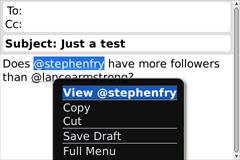
From there you can follow or unfollow the user if you choose. You’ll probably think it strange that both follow and unfollow are offered at the same time. This is necessary because Twitter deprecated the ability for applications to efficiently determine if a user is being followed or not.

Profile images are now displayed next to the user’s name when you’re reading a tweet. This is something that people have been asking for since version 1.0.1. The profile image for a user is retrieved the first time you read a tweet from that user and cached thereafter.

In addition to TwitPic, Yatca now supports five other image storage services: img.ly, Pikchur, TweetPhoto, Twitgoo, and yfrog. They all have something unique to offer so you might want to try them all out. You’ll find that some are more feature-rich while others run lean and mean and offer better performance. I decided that the fairest thing to do was default to the first entry in the alphabetically sorted list (so if you are developing a new image storage service and you would like it to be the Yatca default I suggest you call it ‘aa.ae’). This really is the only reason that img.ly is the default – it does not indicate a personal preference, recommendation or endorsement.

In the Messages application, the icons shown next to tweets you have read are now grayed out. This change was necessary because in some BlackBerry themes the Messages application does not use bold type to highlight unread items. This was making it difficult for users to tell read tweets from unread tweets.
Previously when composing an update or a reply, pressing the ‘Photo’ button and uploading a photo would cause any text you had already typed to be blown away and replaced with the link to the uploaded image. This has been fixed and the link is now just inserted before any existing text. It’s the little things eh?
When Yatca truncates text now for any reason, it uses the proper ellipsis chatacter ‘…’ instead of a sequence of three dots ‘…’, thereby giving you two whole extra characters with which to tweet!
There is a new ‘Delete Read Yatca Items’ command which does exactly what it says.
Photos with portrait orientation can now be up to 640 pixels high vs the previous maximum of 480 pixels.
The ‘Replies for others’ filter setting has been removed from the ‘Incoming Item Options’ section. As a result of Twitter’s now infamous change, you’ll no longer receive any such replies anyway so there was no reason for Yatca to filter them.
What’s keeping the next version?!
Sunday, 17th May, 2009Sorry it’s taking so long to get the next version out. My original plan was to put out a new version this weekend but I’ve decided to hold off for a while longer. This is mainly so that I can add support for showing those little profile images that everyone except me seems to like so much. But I’m also going to make some very boring under-the-hood changes to improve efficiency by taking advantage of some recent Twitter changes.
Also in the next version, Yatca recognises @usernames wherever they occur in a tweet, email, SMS, etc. This allows you to view the current status for the user in question and follow them if you’re not already. The next version also adds support for some exciting new image storage services in addition to TwitPic. There are also some nice little improvements such as a ‘Delete Read Yatca Items’ command.
So please bear with me. My hope is that lengthening the release cycle will reduce disruption and improve stability. Thanks.